Photo Library
Photos will automatically show all plants sorted by plant name but the search can be narrowed by entering specific words to search for such as “Petunia” would only show petunias. Entering a series name or company name will also just show photos corresponding only to that series or company. Any search that contains two words (such as with some company names) must use an underscore "_" between the words instead of a space.